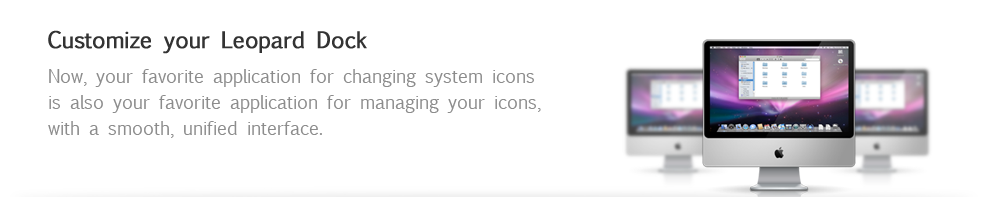How To Change Leopards Dock
The easiest way to change dock, is to download our Leoparddocks App, and use this tool to change docks. Another solution is to follow these steps:
- Go to Macintosh HD > /System/Library/Core Services/
- Right-Click on Dock and select Show Package Contents
- Go to /Contents/Resources/
- Backup the files you are about to replace (Incase you did not listen, here they are)
- Move those same original files to the trash
- Move the files you downloaded to that folder
- Open Terminal (a program that you find it in your Applications folder) and type: killall Dock
- View your nice new dock.