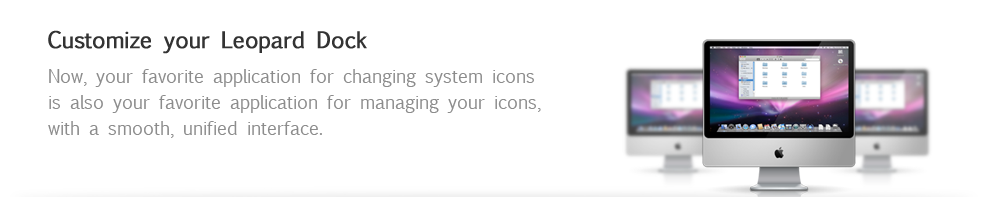How To Make Leopards Dock 2D
- Open Terminal (in Applications)
- Type: defaults write com.apple.dock no-glass -boolean YES
- Hit the return key
- Then type: killall Dock
- Hit the return key
- Your dock will now look like this:

- To return to the original dock simply follow the steps above replacing yes with no